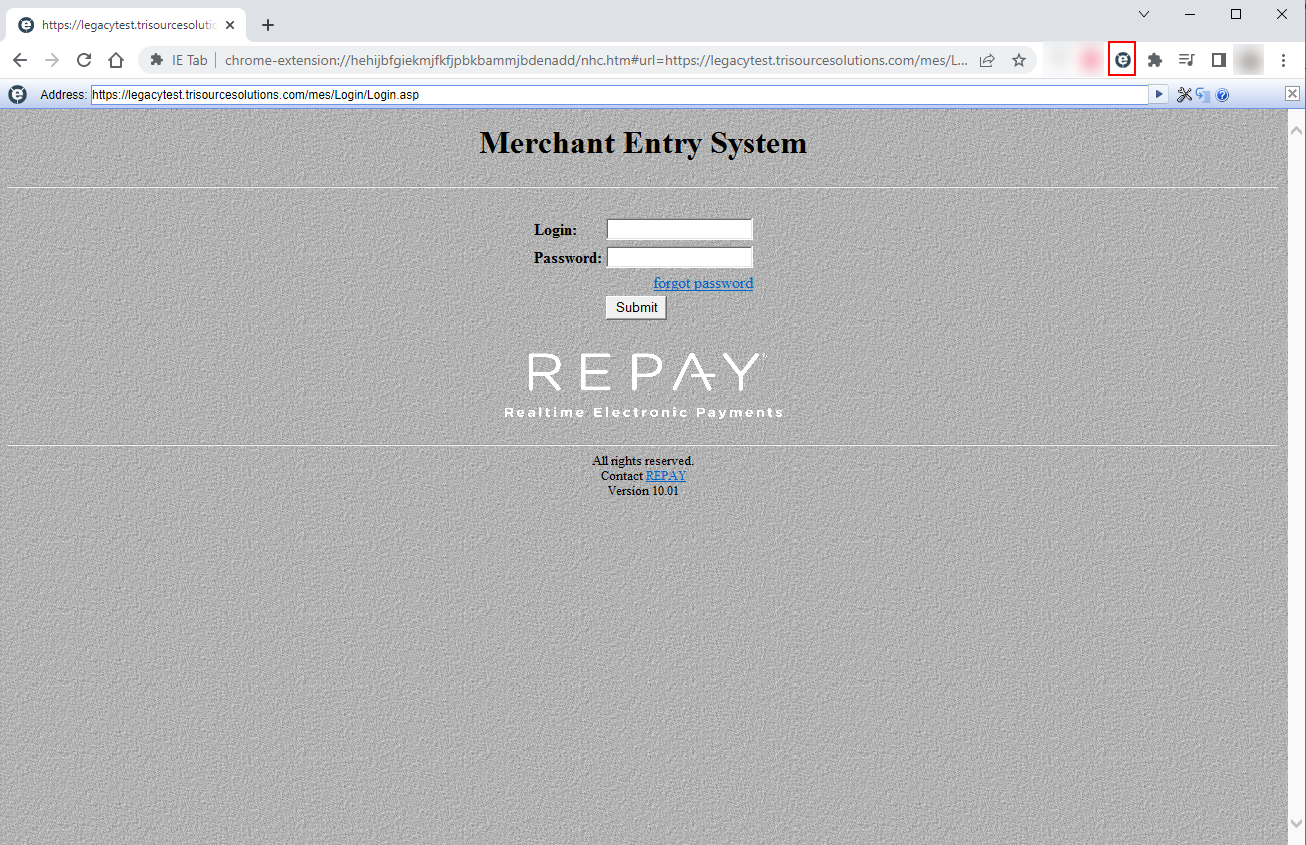Repay Clearing and Settlement Legacy Systems and Browser Compatibility
Repay Clearing and Settlement legacy systems including Merchant Entry System (MES), Holds and Reserves Entry (HREntry), and Holds and Reserves Management System (HRMS) require use of Internet Explorer in compatibility view or a third party extension such as IE Tab for Google Chrome.
How to Enable Internet Explorer Compatibility View
Navigate to the login screen of the webpage you wish to use, then click on the settings menu and go to "Compatibility View Settings".
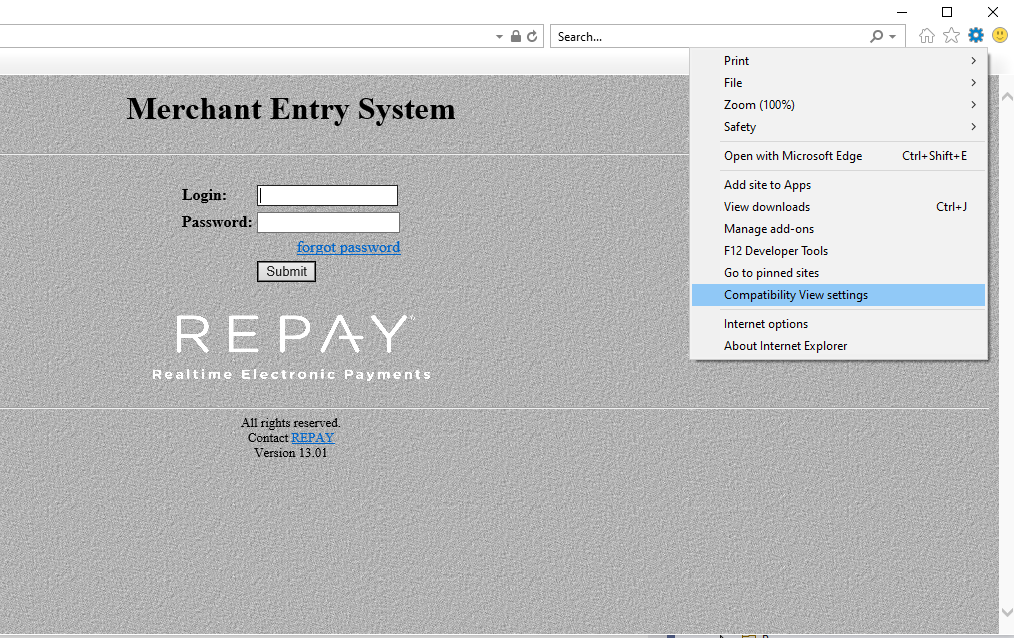
In the compatibility view settings menu, add the trisourcesolutions.com webpage to the list. Close the menu, then refresh the page and it should load properly from now on.
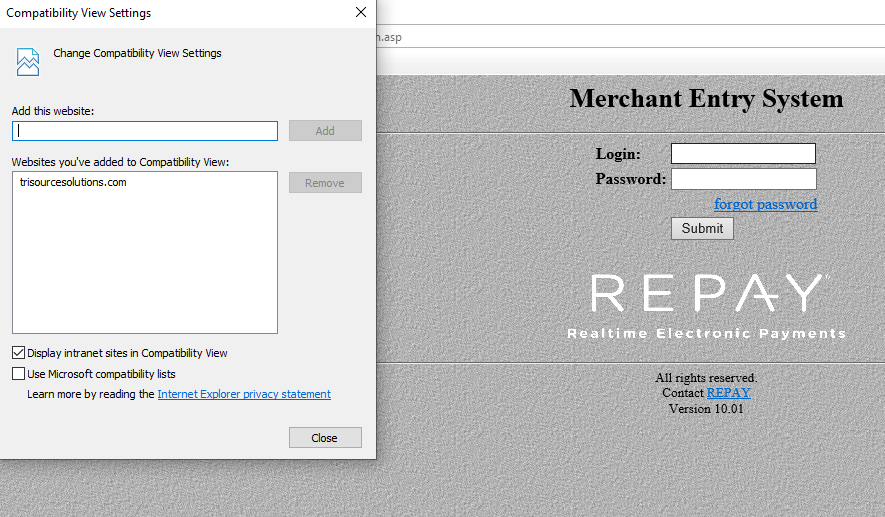
IE Tab for Google Chrome
You can download the IE Tab for Google Chrome extension here. IE Tab requires a commercial license for non-personal use.
Once installed, navigate to the login screen of the webpage you wish to use, then click the IE Tab button in your plugins bar (seen here outlined in red). If not visible, you may have to click the plugins option (the puzzle piece) and find it in the plugins list.